


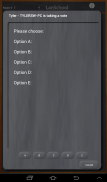
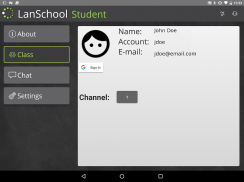



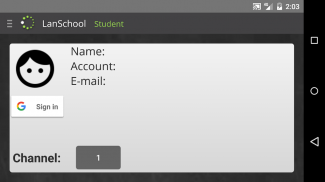




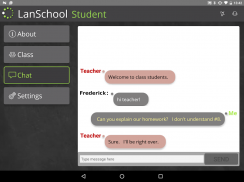


LanSchool Student

Description of LanSchool Student
LanSchool v8.0 classroom management software is an award winning software program designed to help teachers teach more effectively in a computer-based classroom. (Please note that this application will only function in a LanSchool managed classroom environment.)
The LanSchool Student operates within the LanSchool environment providing many of the same features as the desktop LanSchool Student for Mac and Windows.
The Student for Android will have the following benefits for students, teachers, professors or corporate trainers.
Assess Student Understanding
Students can be quickly polled during a lecture with true/false or multiple choice questions. The student can respond using the LanSchool Student.
Help Individual Students
Students can silently send questions or request help from the LanSchool Student. A small question mark appears on the teacher's console when a Student sends a question.
LanSchool Student for Android features:
Discover LanSchool Teacher Consoles
An icon on the Student display indicates when the Student detects and joins a LanSchool classroom. This is automated although the network channel can be set manually.
Student Thumbnails Appear on Teacher Console
Periodic snapshots of the student screen will appear on the LanSchool Teacher Console.
Voting
The Student can receive and reply to True/False, Multiple Choice or Verbal questions sent by the LanSchool Teacher.
Send and Receive Messages
The Student can chat with the Teacher and other students when the Teacher starts a chat session.
Testing
The LanSchool Teacher can send a test to the Android student and collect the test results. Test questions can include True / False, Multiple Choice, short answer and essay questions. Images can also be attached to each test question.
The LanSchool Student is a free app, but requires LanSchool Teacher v8.0 or higher and a LanSchool connection server.






















